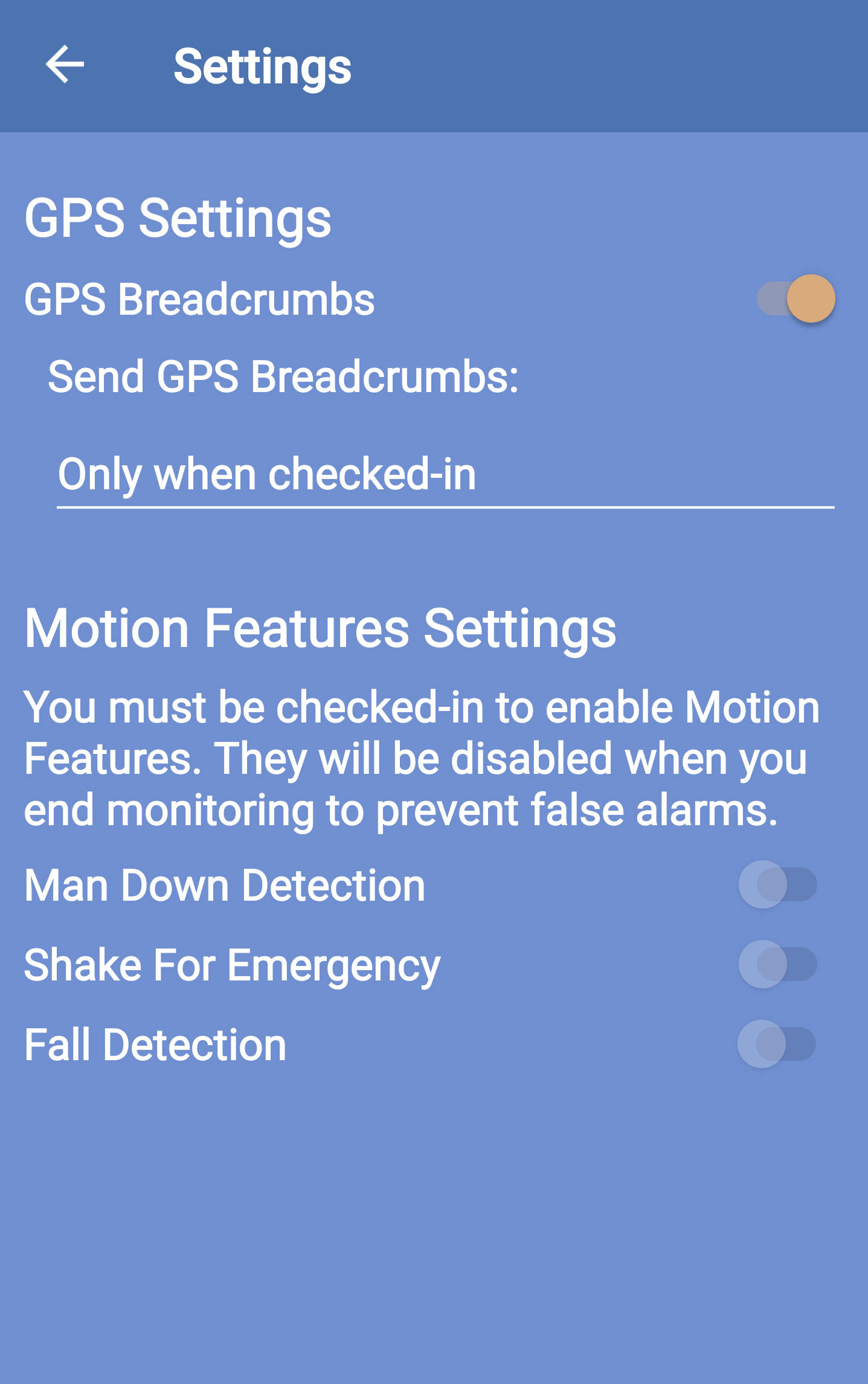
With GPS Breadcrumbs enabled in your SafetyLine smartphone app, your device will report additional location information between check-ins. To enable GPS breadcrumbs, return to the Settings menu in the SafetyLine app on your smartphone.
GPS Breadcrumbs will drop based on a change in location. You can view these GPS Breadcrumbs within your History tab in the SafetyLine Web App.
Please keep in mind that when enabling GPS Breadcrumbs, you may see an impact on the battery life of your device.
For further assistance with using SafetyLine on your device, please see the appropriate help document in SafetyLine Support.
*Note: SafetyLine can only access your GPS when you're Checked-in.*