When you log in, you’ll see the tab of the group that you’re in. From this tab, you can click “Users” to see all of the users in your group (including Workers, other Monitors, and Administrators). If you are a Company Monitor in SafetyLine, you may also be assigned to monitor Workers in groups outside your own.
To view the Users in other groups that you monitor:
1) Click the "Company" tab on the far left ("Support Testing" in the example below).
2) From this tab view, click on “Groups” to find a specific group, or “Users” to search for a specific individual.
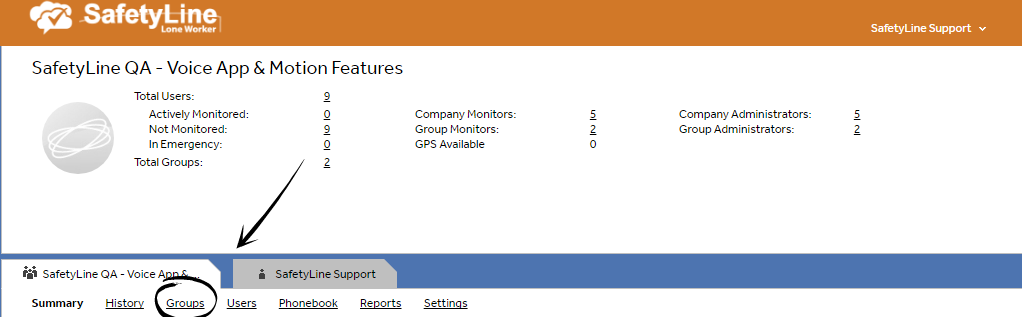
Select "Groups"
3) Once you’re viewing the appropriate Group Tab, you’ll be able to view all the Users in that group at the same time by selecting “Users” in that tab’s view.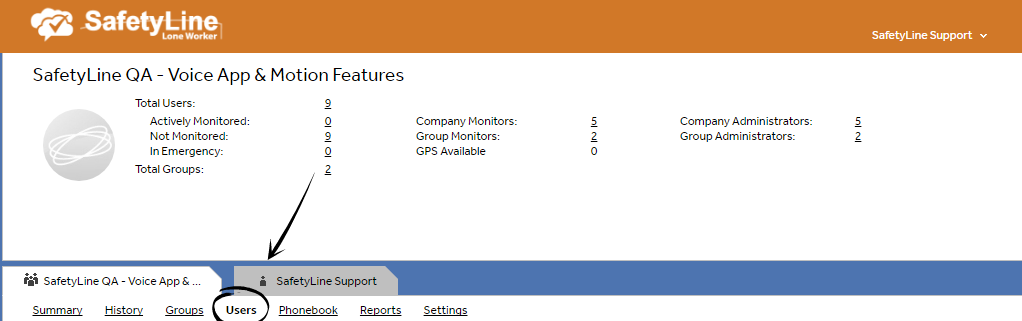
Select "Users"