Begin by using your current SafetyLine email address and password: https://slmonitor.com/Login
Once logged in, to view or change your Voice App PIN credential, click on the Profile tab.
Select "Profile" under the User
On your profile page, scroll to the Voice App Login section. To reset your passcode, select "Reset Passcode".
Select "Reset Passcode"
Generate a random passcode or enter your own, then enter it once more. Your passcode is now changed.
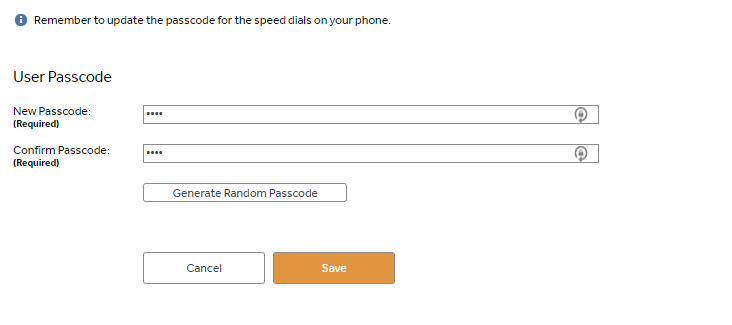
Click "Save" to submit your new voice app passcode
